To start a blog about the possibilities of the cloud, I think it is a good start to write my first article about Microsoft Office 365. Because most people are familiar with (parts of) Office 365 and using it regularly, it is the first time people get in touch with the cloud.
For a lot of people, it is not clear what Office 365 is. People who always used the Office suites at home and now want to upgrade to Office 2016 visit the website of Microsoft and see they can choose between Office 2016 and Office 365. Ok, but what is the difference between these two products, I just want to upgrade my Office suite and get Word, Excel etc! This article on the Microsoft website explains the difference. In short Office 365 is a subscription (for a month or a year) with the most recent version of Office included and when a new version is released you are allowed to upgrade to this new version. When you don`t want a subscription but want to pay just one time, Office 2016 is your choice. But you don`t get the upgrade to a new version for free and have to purchase the new Office suite for the full price.
For companies there are also Office plans available. Office 365 as a business variant is a collection of enterprise applications hosted in the cloud and available for companies of any size. Depending on the company size and business needs you can purchase Office 365 Business plans, which are limited to 300 users, and Enterprise plans without limitation on the number of users. The limitation on user number is not the only difference between these plans, there are a lot more differences between these plans which I will cover up in a future article. Depending on the plan you purchase you are allowed to install the latest Office suite on 5 devices (PC, Mac, tablet, phone), get a business class 50GB mailbox (Exchange Online with support for Outlook, smartphone applications and web access), 1TB online storage per licensed user (OneDrive for Business), intranet (SharePoint) and instant messaging and HD video conferencing (Skype for Business). All plans include online versions of Office allowing your users to open and edit documents on any device with an internet connection.
But these are all well known features of Office 365 and part of the plans for a longer time. Microsoft introduces more and more new features as part of Office 365. Since a few months Office 365 Planner is available as part of Office 365, a work management tool for your users the plan the workload and assign tasks to your team members. An other example is the new feature Office 365 bookings, a tool to let your customers schedule an appointment with you without the need to call you or send an email to you.
Other Office 365 features included in Enterprise plans which are maybe less known are capabilities for Data Los Prevention and encryption or secure attachments and url`s with Advanced Theat Protection. All tools available as part of Office 365 to help you secure your data. Or did you know about the Cloud PBX possibilities of Office 365, which let you place and receive calls with Skype for Business? Expanded with PSTN Calling from Microsoft (only available in a few countries yet) or connected to your on-premises PBX solution allows your users to use Skype for Business (desktop or smartphone) or a SfB destop phone to place or receive calls. This means your users are able to place calls from the office or any place in the world using their business phone number! These are just a few examples of features part of Office 365.
As you are probably aware of now, Office 365 is not just the Office suite and an online mailbox, it will let your users work at any time, from any place they want using lot`s of software hosted in the cloud. Other benefits of Office 365 are:
- Guaranteed uptime
- Flexible; scale up and down the licenses depending on your needs
- Predictable monthly cost
- Enterprise software available for small companies
- Robust security
- Easily communicate and collaborate inside and outside your organization
- Always up-to-date versions (user and server software)
If you want to try Office 365, visit the Office 365 website and signup for a free 30 day trial!
Thank you for reading my first article in which I wanted to let you know Office 365 is more than the Office suite and a mailbox. If you want a detailed overview of which features are part of which Office 365 plans, please visit the Microsoft article linked in this article or leave a comment.
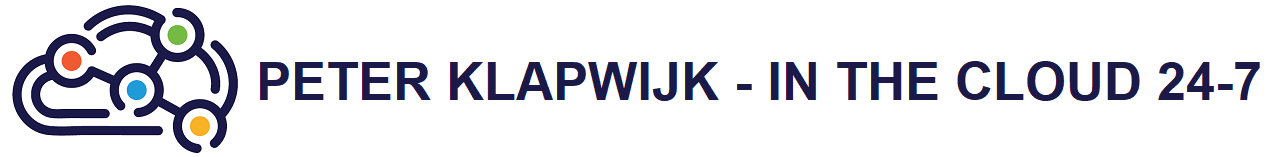
Be the first to comment