Today is a short blog post for people with the same issue I faced today With Microsoft Endpoint Privilege Management (EPM).
I enrolled my Windows device today into Microsoft EPM and after a reboot, I noticed that I was not only missing the option to run an application with elevated access via EPM in the Start menu (which is currently a known issue) but also from the right-click menu. The Run with elevated access is just missing from the right-click menu, so I could not elevate or send a justification request.
There is a simple fix for this issue, but I could find it quickly when searching on the internet, therefore I’m sharing it here.
The fix, at least for me, was to re-install the EPM Shell Extension.
To reinstall the EPM Shell Extension, we use the EpmShellExtension.msix file found in C:\Program Files\Microsoft EPM Agent\EPMShellExtension.
Click Reinstall (twice).
And in a few seconds, the EpmShellExtension shows it is ready.
And indeed, the Run with elevated access option is available in the right-click menu!
That’s all to fix the issue 🙂

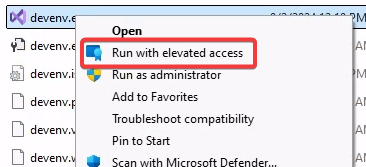
4 Comments
This was exactly what I was looking for! Thanks for publishing.
Hello Peter,
Do you know if the elevated access permission through start menu is fixed or if you can activate it somehow? Right click menu is working btw.
Thx
Hi Patrick,
To my knowledge that’s still not fixed 🙁
SOme of mt machines are missing the folder… how can I get this working?