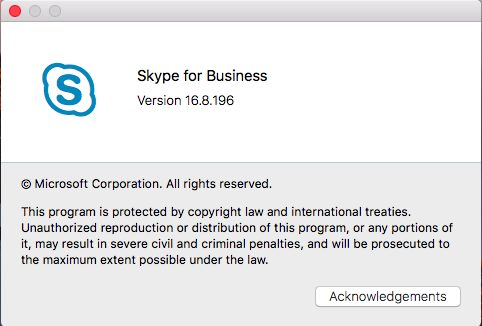
I`m running Skype for Business on Mac version 16.8.196 and noticed I`m able to share a PowerPoint file during a Skype meeting.
When we have a look at this comparison table, under meetings support, it still doesn`t show it is supported. But I was pointed at another article which shows it is released end of June.
How does it work
During a meeting when you click on the three dots, you have the option Share PowerPoint file…
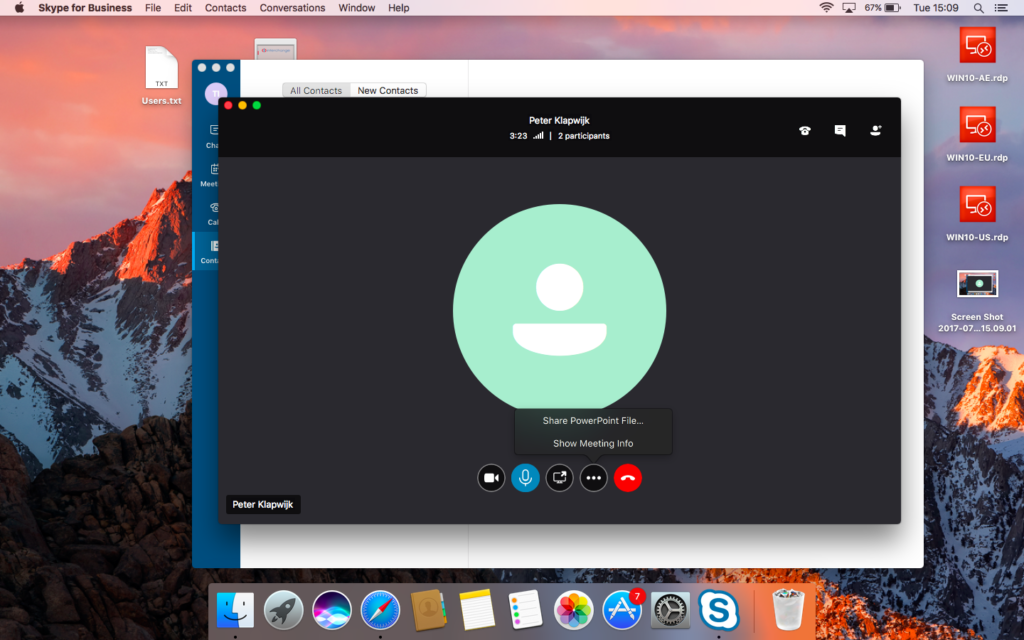
Browse to the PowerPoint file which you want to share
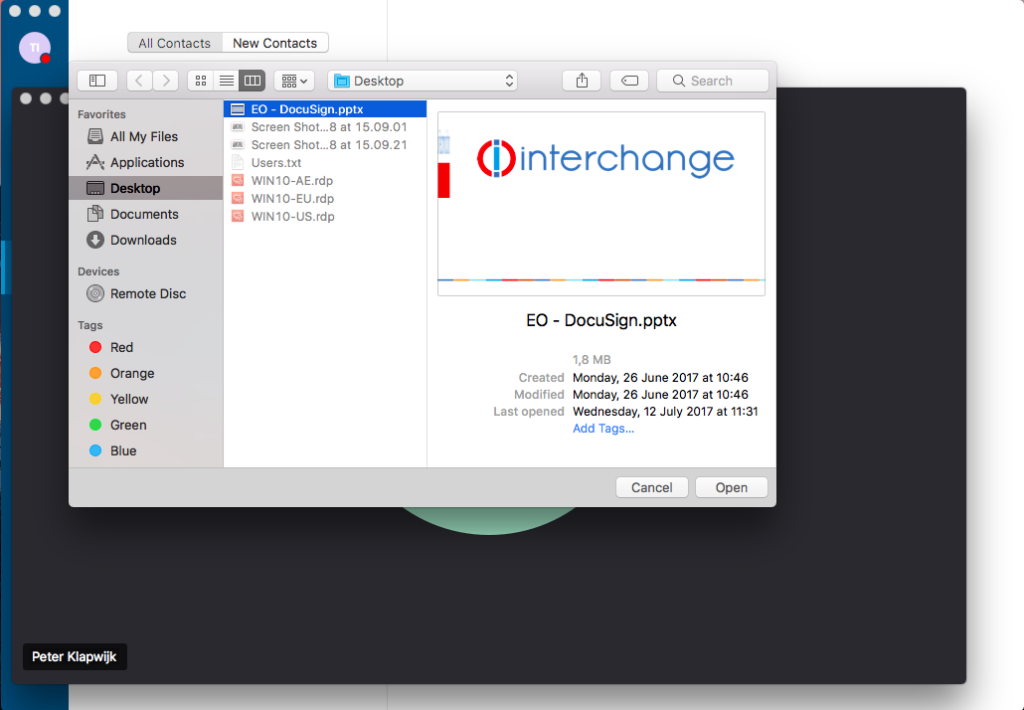
And in a few seconds you are sharing a PowerPoint file during your meeting.

One of the benefits of sharing a PowerPoint file in comparison with screen sharing, you can add a video to the PowerPoint file. That way you are able to show a video during a meeting with audio, which runs without any lag.
Update July 24th: Microsoft support lets me know sharing a PowerPoint file is not fully supported. Sharing a file with video has the issue you cannot control the video in the PowerPoint like you are able to do on Windows. A workaround on this is to add the video to PowerPoint and make sure t automatically starts.
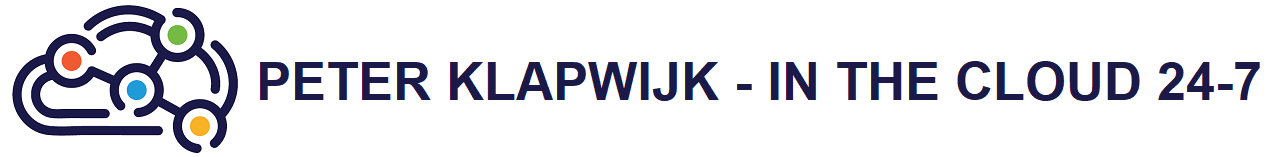
Are you using Skype for Business Server 2015 or are you using Skype for Business in O365?
Skype for Business in O365
I have a question regarding this matter. We currently face the same issue (not able to share powerpoint presentations in a Skype for business conversation). I tried your approach but the 3 dots do not appear in my screen. How do I ensure that those appear on my screen?
Hi Bas,
The option isn`t available anymore. Have no information why it is removed and/ or if it will be put back in a future release.