Due to the COVID-19 crisis we are all in, we need to make sure our end-users are productive as possible. One of the tools made available lately was Microsoft Whiteboard. This is a digital version of a whiteboard which let`s users collaborate in an intelligence way.
The app did work fine out-of-the-box on the Hybrid Azure AD (AAD) joined devices.
On our Azure AD joined (and Intune managed devices) devices we faced an error during the sign-in proces.
On our Hybrid AAD joined devices we didn`t have to sign-in manually to the app, but on the AAD joined devices we`re asked to choose our work account.
Even if we choose our work account, which we use to access all our Office 365 applications, we faced an error:
We couldn`t sign you in
There`s a problem with signing in. Please check your internet connection and try signing in again.
Error code: 80070164
There is absolutely nothing wrong with the internet connection, all online resource are available.
We soon realized that a big difference between the Hybrid AAD joined and Azure AD joined devices is Windows information Protecion (WIP). And we didn`t yet add the Microsoft Whiteboard app to the WIP policy as Targeted app. We decided to first make sure the app was added to the WIP policy, before moving on with any necessary troubleshooting if this didn`t resolve our problem.
The Whiteboard app is a Microsoft Store app, which we can add to the WIP policy with this information:
- Name: Microsoft Whiteboard
- Publisher: CN=Microsoft Corporation, O=Microsoft Corporation, L=Redmond, S=Washington, C=US
- Product Name: Microsoft.Whiteboard
As soon as the policy was synced to the Intune managed devices we tried to sign-in to Whiteboard again, this time this was successful.
The error message wasn`t really helpful, but fortunately the solution was pretty simple.

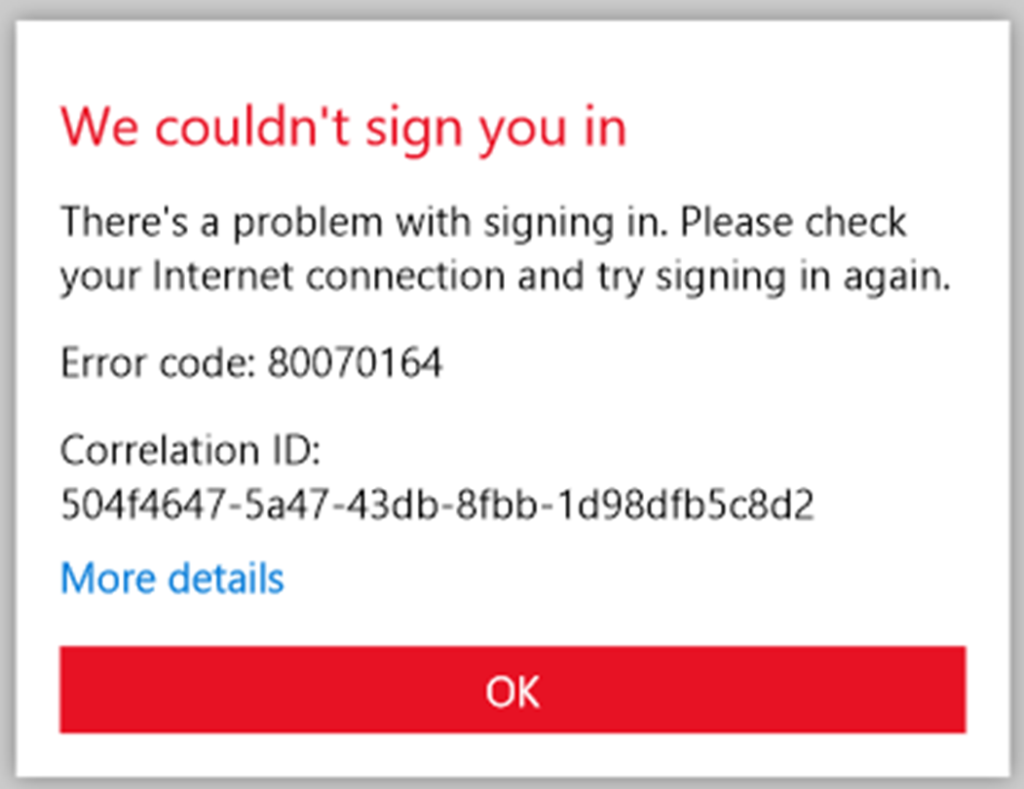
1 Comment
Hello. do you have the same issue with sticky notes? even though added sticky notes store app to WIP as targeted app, i am still unable to sign in work account. it say “we couldn’t verify your sign-in info. your org has disabled sign-in and sync with a work or school account. sign in with your microsoft account.”