
Free courses are available for you if you study for Azure, Dynamics or Microsoft 365. Here you find a overview of al these courses.
Update 04-25-2020:
I replaced all course URLs with current URL.
AI-100: Designing and Implementing an Azure AI Solution
AZ-100: Microsoft Azure Infrastructure and Deployment
- AZ-100.1 Managing Azure Subscriptions and Resources
- AZ-100.2 Implementing and Managing Storage
- AZ-100.3 Deploying and Managing Virtual Machines
- AZ-100.4 Configuring and Managing Virtual Networks
- AZ-100.5 Managing Identities
AZ-101: Microsoft Azure Integration and Security
- AZ-101.1 Migrate Servers to Azure
- AZ-101.2 Implement and Manage Application Services
- AZ-101.3 Implement Advanced Virtual Networking
- AZ-101.4 Secure Identities
AZ-203: Developing Solutions for Microsoft Azure
- AZ-203.1 Develop Azure Infrastructure as a Service compute solutions
- AZ 203.2 Develop Azure Platform as a Service compute solutions
- AZ 203.3 Develop for Azure storage
- AZ 203.4 Implement Azure Security
- AZ 203.5 Monitor, troubleshoot, and optimize Azure solutions
- AZ 203.6 Connect to and consume Azure, and third-party, services
AZ-300: Microsoft Azure Architect Technologies
- AZ-300.1 Deploying and Configuring Infrastructure
- AZ-300.2 Implementing Workloads and Security
- AZ-300.3 Understanding Cloud Architect Technology Solutions
- AZ-300.4 Creating and Deploying Apps
- AZ-300.5 Implementing Authentication and Secure Data
- AZ-300.6 Developing for the Cloud
AZ-301: Microsoft Azure Architect Design
- AZ-301.1 Designing for Identity and Security
- AZ-301.2 Designing a Data Platform Solution
- AZ-301.3 Designing for Deployment, Migration, and Integration
- AZ-301.4 Designing an Infrastructure Strategy
AZ-400: Microsoft Azure DevOps Solutions
- AZ-400.1 Implementing DevOps Development Processes
- AZ-400.2 Implementing Continuous Integration
- AZ-400.3 Implementing Continuous Delivery
- AZ-400.4 Implementing Dependency Management
- AZ-400.5 Implementing Application Infrastructure
- AZ-400.6 Implementing Continuous Feedback
- AZ-400.7 Designing a DevOps Strategy
AZ-500: Microsoft Azure Security Technologies
AZ-900: Microsoft Azure Fundamentals
DP-200: Implementing an Azure Data Solution
DP-201: Designing an Azure Data Solution
MB-200: Microsoft Power Platform + Dynamics 365 Core
- MB-200.1 Dynamics 365: Power Platform applications
- MB-200.2 Dynamics 365: Power Platform automation
- MB-200.3 Dynamics 365: Power Platform integrations
- MB-200.4 Dynamics 365: Power Platform test and deploy
MB-210: Microsoft Dynamics 365 Sales
MB-230: Microsoft Dynamics 365 Customer Service
MB-240: Microsoft Dynamics 365 Field Service
- MB-240.1 Configuring Dynamics 365 for Field Service
- MB-240.2 Work order and delivery execution for Dynamics 365 for Field Service
- MB-240.3 Universal Resource Scheduling for Dynamics 365 for Field Service
MB-900: Dynamics 365 fundamentals
MD-100: Windows 10
- MD-100.1 installing Windows 10
- MD-100.2 Configuring Windows 10
- MD-100.3 Protecting Windows 10
- MD-100.4 Maintaining Windows 10
MD-101: Managing Modern Desktops
- MD-101.1 Deploying the Modern Desktop
- MD-101.2 Managing Modern Desktops and Devices
- MD-101.3 Protecting Modern Desktops and Devices
MS-100: Microsoft 365 Identity and Services
- MS-100.1 Office 365 Management
- MS-100.2 Microsoft 365 Tenant and Service Management
- MS-100.3 Microsoft 365 Identity Management
MS-101: Microsoft 365 Mobility and Security
- MS-101.1 Microsoft 365 Security Management
- MS-101.2 Microsoft 365 Compliance Management
- MS-101.3 Microsoft 365 Device Management
MS-200: Planning and Configuring a Messaging Platform
- MS-200.1 Understanding the Modern Messaging Infrastructure
- MS-200.2 Managing Client Access and Mail Flow
- MS-200.3 Managing High Availability and Disaster Recovery
MS-201: Implementing a Hybrid and Secure Messaging Platform
- MS201.1 Defining a Hybrid Messaging Strategy
- MS201.2 Managing Message Security, Hygiene and Compliance
MS-300: Deploying Microsoft 365 Teamwork
- MS-300.1 Managing Office 365 Content Services
- MS-300.2 Managing SharePoint Online
- MS-300.3 Enabling Microsoft Teams for Collaboration
- MS-300.4 Enabling Office 365 Workloads for Collaboration
MS-301: Deploying SharePoint Server Hybrid
- MS-301.1 Implementing ShrePoint 2019 Infrastructure
- MS-301.2 Implementing SharePoint 2019 Service Applications
- MS-301.3 Implementing SharePoint Hybrid Scenarios
- MS-301.4 Migrating to SharePoint Online
MS-500: Microsoft 365 Security Administration
- MS-500.1 Managing Microsoft 365 Identity and Access
- MS-500.2 Implementing Microsoft 365 Threat Protection
- MS-500.3 Implementing Microsoft 365 Information Protection
- MS-500.4 Administering Microsoft 365 Built-in Compliance
MS-900: Microsoft 365 Fundamentals
An overview of all the Microsoft exams can be found here.
Good luck with your study and the Microsoft 365, Dynamics and Azure exams!
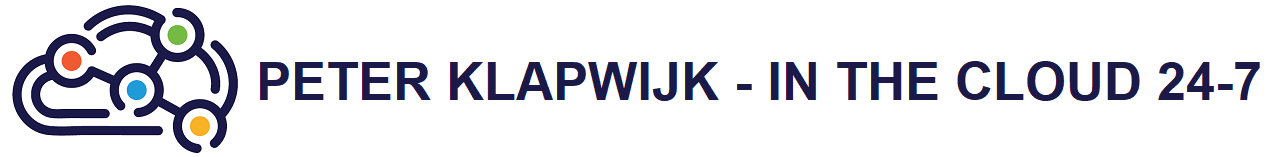
This list is amazing! Other than your site, I am unable to find any other way of seeing the courses available on Microsoft’s Open edX site. How did you compile this list? I am curious if there are any other courses available on Microsoft’s Open edX site that are not necessarily certification focused. For instance, I am looking for in-depth training on Windows Autopilot as well as SCCM and MDT. Thanks so much!
Have a look at the URL’s and you probably know how I came to the list 😉
All just start with aka.ms and contain the certification number. That’s it
Hi,
There seems to be an error in the MS-500 course. In the part assessment after the module about identity protection (https://openedx.microsoft.com/asset-v1:Microsoft+MS-101.1+2019_T1+type@asset+block/CLD274x_M01_L04_cw_IdentityProtectiontutorial.html)It says: Azure Identity Protection is a cloud based solution that helps an organization classify label and protect .. etc) Now, that would be Azure Information Protection, would it not? 🙂
I just had to comment on this to encourage you. It took me weeks to finally find all the information I need in one place – your website.
Thank you. You are a hero!!!
This is not an easy thing to google. Thanks for putting this together!
Like Valentine said above, this is a really great site…….Look me so long to finally get this training links to MS-101 and MS-500.
Emmy Awards to you!!!!
Hi the links don’t seem to be working am i missing something?
Hi Richard,
I indeed see the links don`t work anymore, although the random courses of the list I checked are still available on EDX. I will have a look to the links later, but what particular course are you looking for?
really good content, it looks like a lot of the links are now broken? They seemed to work last week, but just goes to Microsoft’s main page now? 🙁
I did an update to the list 🙂
But seems not all courses are available (at the moment) to enroll.
Hi Peter, thanks again.
Is there a reason why when doing the assessments, my submitted answers fail? It says to refresh the browser, but that doesn’t work.
Cheers
No idea.
I just provide an overview of the courses, don`t provide the courses 😉
The weblinks no longer work, the url format changed from:
https://aka.ms/openedx-AZ-100.1-about
to
https://oxa.microsoft.com/courses/course-v1:Microsoft+AZ-100.1+2019_T1/about
Yes, thanks. Noticed it earlier today, but didn`t have time yet to update the list. Now its is 🙂
Looks like MS-100 and 101 enrollment are closed. Is everyone able to enroll these two courses?
Was trying as well, but are closed.
Change T1 to T2 in the URL 😉
Yes and in some links T1 for T3.
Thanks for the info, list received an update again 🙂
I get the message “Enrollment is closed” on any that I try. Also tried to change T1 tot T2 or T3.
Hi Matthijs,
Indeed most of the courses are closed, or will be closed end of the month.
Have not found any info if the courses we be re-enabled.
How do you find these links? I can enroll in some classes, but some are closed. Tried changing to T2 and T3, but didn’t work. Tried to just pull up a course list and nothing populates, just a blank screen.
Thanks in advance
Unfortunately a lot of the courses are closed and not (yet) re-opened.
More and more people are complaining about that https://trainingsupport.microsoft.com/en-us/tcml/forum
Thank you so much. Will you be updating links as they are updated as well?
As soon as I know of any re-opened courses and new URLs, I will update the list.
Peter, just a heads-up: it seems the courses have been re-opened again. They are not powered by EDX anymore, but Fast Lane instead.
Hi Thomas,
Yes I updated the URLs last week. They all point to the Fast Lane courses.
Hello,
I am unable access any cource it was working for me till last week but not its not accessible. I am getting “Error 1016 Ray ID: 58c7815e6d64de0d • 2020-05-01 06:39:26 UTC
Origin DNS error ” this error .
Kindly help
Same here, cant access the courses, DNS error.
Probably a short outage, nothing I can do about. I just provide an overview to the courses.
But it all seems fine now.
I’ve finished the MS-900.1 course. But I can’t view the certificate because its looking for a Voucher code. How can I get this Voucher code?
Hi Peter,
I can see that all courses are closed since July 30. Do you have any updates regarding this?